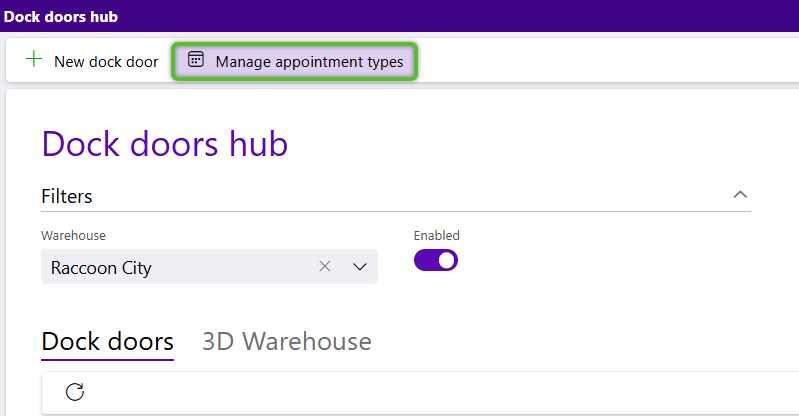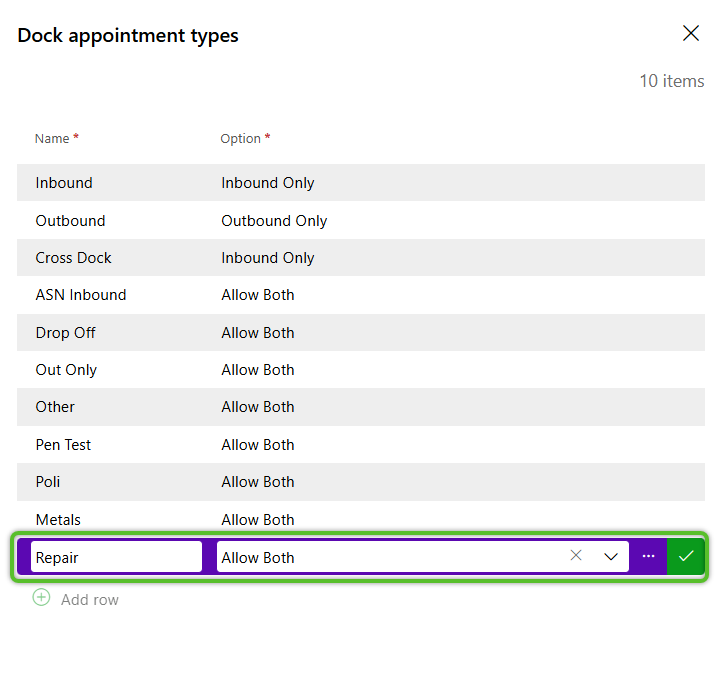Manage Appointment Types
Sections
Dock Appointment Types are managed from the Dock Doors Hub.
2. In the Dock Appointment Types window, click the green Add Row button at the bottom of the list.
3. Enter the required Name, then select whether the appointment type is for Inbound, Outbound, or Both.
5. Click the x in the top right corner to close the Dock Appointment Types window.
The new Dock Appointment Type will be available for use.
Edit an Appointment Type
1. In the Dock Appointment Types window, locate the Dock Appointment Type to be edited and click into that row.
The Appointment Type will open for editing.
2. Update the necessary details, then click the green check mark in the right column of the row to save the changes.
2. Click the x in the top right corner to close the Dock Appointment Types window.
The updated Dock Appointment Type will be available for use.
| Last Updated: |
| 08/13/2025 |